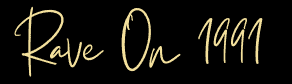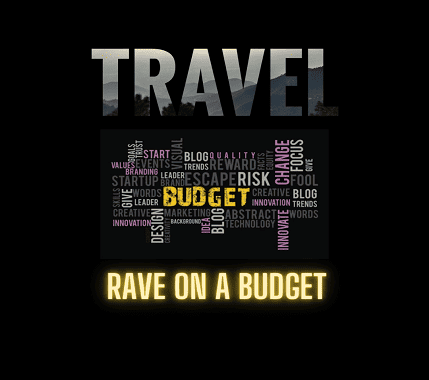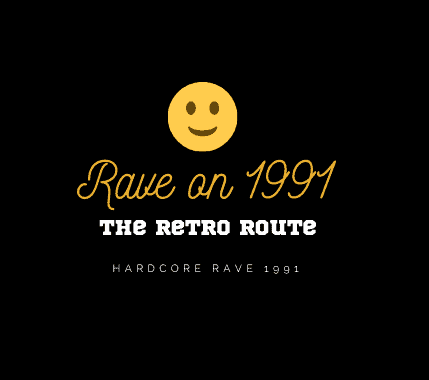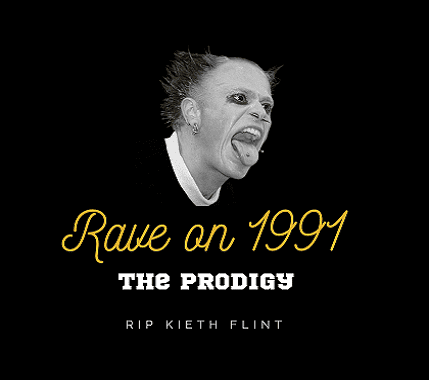With our Privacy Policy – Rave On 1991, you are sure to understand the principles of how we keep you safe while reading our website.
At Rave On 1991, we are committed to maintaining the trust and confidence of all visitors to our website. In particular, we want you to know that Rave On 1991 is not in the business of selling, renting or trading email lists with other companies and businesses for marketing purposes.
In this Privacy Policy, we’ve provided detailed information on when and why we collect personal information, how we use it, the limited conditions under which we may disclose it to others, and how we keep it secure.
We take your privacy seriously and take measures to provide all visitors and users of Rave On 1991 with a safe and secure environment.
Cookies
Rave On 1991 may set and access Born Rave On 1991 cookies on your computer. Cookies are used to provide our system with the basic information to provide the services you are requesting through content and website correspondence.
Cookies can be cleared at any time from your internet browser settings. Due to the reason and functioning of Rave On 1991 as an information resource for website marketing the only information collected is from a contact form from which emails can be deleted upon request and also a subscription form which is monitored for security purposes of customers interested in our website its content and products.
Anyone interrupting business content or disrupting the business overall can be tracked and held responsible through the court of law upon request from the website owner if the information is seen to be abusive, inhumane, racist or disruptive to the business so it’s important to contact with the best intentions.
Further Information – Turning Cookies Off
You can usually switch cookies off by adjusting your browser settings to stop it from accepting cookies. Doing so, however, will likely limit the functionality of our service to you. Cookies are a standard part of most modern websites and increase our ability to help you.
Mozilla Firefox
To block cookies or change cookie settings in Firefox, select ‘options’ then choose ‘privacy. Since Firefox accepts cookies by default, select “use custom settings for history”. This will bring up additional options where you can uncheck ‘accept cookies from sites or set exceptions, ‘accept third-party cookies, and decide how long cookies will be stored (till they expire, till you close the browser, or ask you every time).
You can also see the list of stored cookies and delete those you don’t want manually. You also have the option of deleting all cookies either from the history window or the privacy window. Permissions for blocking or allowing cookies for single sites can also be set via the Permissions tab.
Google Chrome
To block cookies or change cookie settings in Google Chrome, click on the wrench (spanner) on the browser toolbar. Choose ‘settings, then ‘under the hood. Find the ‘Privacy’ section and click on ‘content settings. Then click on ‘cookies’ and you will get four options allowing you to delete cookies, allow or block all cookies by default or set cookie preferences for particular sites or domains.
Internet Explorer
To block cookies or change cookie settings in Internet Explorer, select Tools (or the gear icon), Internet Options, and Privacy. You can choose from a number of security settings including Accept All Cookies, Block All Cookies and intermediate settings that affect cookie storage based on privacy and whether cookies set allow third parties to contact you without your explicit consent.
Safari
To block cookies or change cookie settings in Safari 5.0 and earlier, go to Preferences, Security and then Accept Cookies. You can choose from Always, Only from sites, you navigate to or Never. In Safari 5.1 and later go to Preferences, Privacy. In the Block cookies section choose Always, Never or From third parties and advertisers.
You now have all the information you need to manage and delete cookies, but please don’t forget that doing so might mean the web doesn’t look quite the way you would expect.
Google Analytics
When someone visits Rave On 1991 we use a third-party service, Google Analytics, to collect standard internet log information and details of visitor behaviour patterns. We do this to track things such as the number of visitors to the various parts of the site and interactions with the site. This information is processed in a way that does not identify anyone. We do not make and do not allow Google to make, any attempt to find out the identities of visitors to our website.
Website Comments & Privacy Policy
When someone visits Rave On 1991, there may be an ability to submit comments on particular articles or pages. When comments are submitted, you are entitled to use aliases or information that completely hides your identity.
When a comment is submitted, the relevant details (name, email, website) that you provide are stored. These details are stored so that we can display your comment back to you and to anyone viewing the comment sections on the site. We do not verify the information entered nor do we require verification.
Third Parties
There may be some circumstances where your IP address, geographic location, and other browser-related details may be shared with third-party companies. We may share your above-mentioned data with the following third-party companies from time to time.
Access to Your Personal Information
You are entitled to view, amend, or delete the personal information that we hold. Contact us and we will work with you to remove any of the personal data we may have.